Simplify Database Access with Prisma: A Comprehensive Guide for Beginners
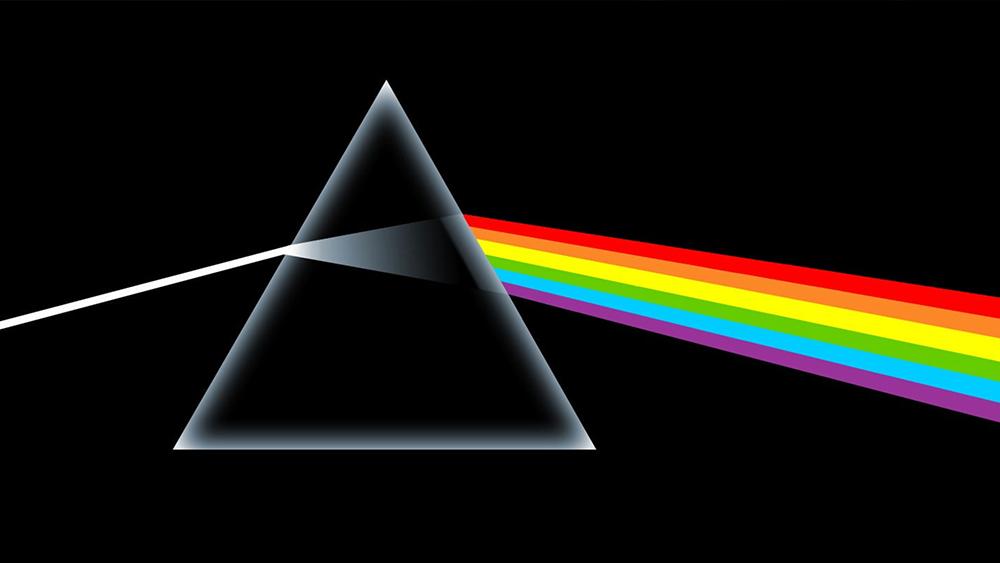
Are you tired of spending hours writing complex SQL queries and dealing with cumbersome database configurations? Look no further than Prisma! In this comprehensive guide, we'll introduce you to Prisma—an open-source database toolkit—that aims to revolutionize how you interact with databases in your web applications.
What is Prisma?
Prisma is a modern database toolkit that simplifies database access and management. It provides an intuitive and type-safe API for building efficient and scalable database queries, migrations, and more. By seamlessly integrating with popular databases like MySQL, PostgreSQL, and SQLite, Prisma empowers developers to focus on building features rather than getting lost in the intricacies of traditional database operations.
The Problems Prisma Solves
Prisma addresses several pain points commonly encountered in database development:
Complex Queries
Writing complex SQL queries can be error-prone and time-consuming. Prisma's query API enables developers to express complex queries using a familiar syntax, resulting in more readable and maintainable code.
ORM Configuration Overhead
Traditional Object-Relational Mapping (ORM) frameworks often require extensive configuration to map database tables to object models. Prisma eliminates this overhead by automatically generating a type-safe client based on your database schema.
Database Migrations
Evolving your database schema while maintaining data integrity is a challenging task. Prisma simplifies database migrations by providing a declarative schema syntax and powerful migration tools, allowing you to seamlessly evolve your database structure.
Key Concepts and Best Practices
To leverage Prisma's full potential, understanding its key concepts and best practices is essential. Here are a few high-level concepts you'll explore in this guide:
Data Modeling
Data modeling is a crucial aspect of building robust and efficient applications with Prisma. With Prisma's powerful modeling language, you can define the structure and relationships of your database entities in a declarative and intuitive way.
At the core of data modeling in Prisma is the concept of schema. The schema acts as a blueprint for your database, specifying the tables, fields, relationships, and constraints that define the data structure. Prisma's schema language provides a syntax that allows you to express these concepts concisely and precisely.
In Prisma, you can define models to represent your database entities. Each model corresponds to a table in your database and contains fields that represent the columns of that table. Prisma supports various field types, such as strings, numbers, booleans, timestamps, and more. You can also define relationships between models using special field types like @relation and @map to establish one-to-one, one-to-many, or many-to-many relationships.
Querying
Querying data is a fundamental part of any application, and Prisma provides a powerful and intuitive way to retrieve and manipulate data from your database. With Prisma's query API, you can perform a wide range of operations to fetch, filter, sort, and paginate your data with ease.
Prisma offers a declarative approach to querying, allowing you to specify what data you want rather than how to retrieve it. Using the Prisma Client, you can construct queries using a chainable API, making it simple to compose complex queries with multiple filters, sorting criteria, and pagination options.
With Prisma, you can leverage filtering to retrieve specific data that meets certain criteria. You can apply filters to individual fields or use logical operators to combine multiple conditions. Prisma also provides a rich set of comparison operators and functions that enable you to perform advanced filtering operations.
In addition to filtering, Prisma allows you to specify sorting criteria to order your query results. You can sort based on one or more fields in either ascending or descending order. Prisma's query API also includes pagination options, enabling you to retrieve data in chunks or pages to optimize performance and reduce unnecessary data retrieval.
With Prisma's intuitive querying capabilities, you can efficiently retrieve the data you need from your database, apply filters and sorting, and paginate the results. Whether you're fetching a single record or querying complex relationships, Prisma's query API empowers you to work with your data in a declarative and efficient manner.
Migrations
Migrations play a crucial role in managing database schema changes over time, and Prisma offers a seamless and powerful migration system to handle these changes efficiently. With Prisma Migrate, you can define and apply migrations to keep your database schema in sync with your application's data model.
Prisma Migrate follows a declarative approach to migrations, allowing you to define your desired schema changes in a structured manner. You can use the Prisma schema file to define the desired state of your database schema, including creating or modifying tables, columns, indexes, and relationships.
When you're ready to apply the changes, Prisma Migrate automatically generates the SQL statements needed to migrate your database. It analyzes the difference between your current schema and the desired schema and generates the necessary SQL commands to make the changes. This simplifies the process of managing schema changes and ensures consistency between your application's data model and the database.
Prisma Migrate also provides a reliable version control system for your database schema. Each migration is tracked and recorded, allowing you to roll back changes or apply them in a specific order. This makes it easier to collaborate with your team and maintain a consistent and manageable database schema across different environments.
With Prisma Migrate, you have a robust solution for managing database schema changes. Whether you're creating new tables, modifying columns, or defining relationships, Prisma Migrate simplifies the migration process, ensures data integrity, and provides version control capabilities to keep your database schema in sync with your application's data model.
Relationships and Joins
One of the key strengths of Prisma is its ability to handle relationships between tables and perform joins efficiently. With Prisma, you can define various types of relationships, such as one-to-one, one-to-many, and many-to-many, using the relational data modeling capabilities of the Prisma schema.
Prisma simplifies the process of defining and working with relationships by providing intuitive syntax and automatic query generation. You can define relationships between models in the Prisma schema, specifying the fields that establish the connection. Prisma automatically generates the necessary database queries to retrieve related data and allows you to navigate through the relationships effortlessly.
When it comes to querying data with relationships, Prisma supports eager loading to reduce the number of database queries and optimize performance. By specifying the related fields in your queries, Prisma fetches the required data in a single efficient query, avoiding the need for additional database roundtrips.
Additionally, Prisma allows you to perform joins across related tables in a seamless manner. You can access and filter data across connected models using the relationship fields, making it easy to retrieve data based on complex criteria or perform aggregations across multiple tables.
With Prisma's robust support for relationships and joins, you can effectively model and query relational data in a straightforward and efficient way. Prisma takes care of the underlying database operations, allowing you to focus on building your application's logic without worrying about the complexities of managing relationships and joins.
Error Handling and Validation
When it comes to error handling, Prisma helps you identify and handle errors that occur during database operations. It provides detailed error messages with meaningful descriptions and error codes, making it easier to diagnose and troubleshoot issues. These error messages contain valuable information such as the failed query, the specific database error, and the location of the error in your code. With this feedback, you can quickly identify the root cause of the problem and take appropriate actions to address it.
Prisma also offers robust data validation features to ensure the consistency and validity of your data. With the Prisma schema, you can define constraints, validations, and default values for your database fields. This allows you to enforce data integrity rules and prevent invalid or inconsistent data from being stored. Prisma validates the incoming data based on the defined constraints and provides descriptive error messages when validation fails. This helps you catch and handle data-related issues early in the development process, ensuring the correctness and reliability of your application's data.
In addition to error handling and validation, Prisma also supports transactional operations to ensure atomicity and consistency when working with multiple database operations. Transactions allow you to group multiple database actions into a single unit of work, ensuring that either all operations are committed or none of them are. This helps maintain the integrity and consistency of your data, especially in scenarios where multiple queries need to be executed as a single logical unit.
Overall, Prisma's robust error handling, data validation, and transactional capabilities empower you to build applications that are resilient, secure, and maintain data integrity. By leveraging these features, you can ensure a smooth and reliable experience for your users and minimize the risk of data-related issues.
Getting Started with Prisma, Express, and MySQL
Now that you understand the fundamentals of Prisma, let's dive into a detailed step-by-step guide on getting started with Prisma, Express, and MySQL. By the end of this guide, you'll have a fully functional setup that integrates Prisma with your Express application and interacts with a MySQL database.
Prerequisites
Before we begin, make sure you have the following prerequisites installed on your machine:
- Node.js and npm, see: https://nodejs.dev/en/download
- MySQL server, see: https://www.prisma.io/dataguide/mysql/setting-up-a-local-mysql-database
Installing Prisma
To get started, open your terminal and navigate to your project directory. Run the following command to install Prisma as a development dependency:
npm install prisma --save-dev
Once the installation is complete, initialize Prisma in your project by running the following command:
npx prisma init --datasource-provider mysql
This creates a new prisma directory with your Prisma schema file and configures MySQL as your database.
Next, set the DATABASE_URL in the .env file to point to the MySQL database instance you set up earlier.
Configuring the Schema
Now, let's configure the Prisma schema to define your database structure. Open the prisma/schema.prisma file and modify it to reflect your database setup. Define your data models, relationships, and constraints using the Prisma schema syntax. Here's an example schema definition:
generator client {
provider = "prisma-client-js"
}
datasource db {
provider = "mysql"
url = env("DATABASE_URL")
relationMode = "prisma"
}
model User {
id Int @id @default(autoincrement())
name String
email String @unique
createdAt DateTime @default(now())
posts Post[]
}
model Post {
id Int @id @default(autoincrement())
title String
content String
createdAt DateTime @default(now())
author User @relation(fields: [authorId], references: [id])
authorId Int
}
Make sure to customize the schema according to your requirements.
In the next section, you will map these models to database tables using Prisma Migrate.
Run a migration to create your database tables with Prisma Migrate
At this point, you have a Prisma schema but no database yet. Run the following command in your terminal to create the MySQL database and the User and Post tables represented by your models:
npx prisma migrate dev --name init
This command did two things:
- It creates a new SQL migration file for this migration in the
prisma/migrationsdirectory. - It runs the SQL migration file against the database.
Congratulations, you now have your database and tables ready. Let's go and learn how you can send some queries to read and write data!
Integrating with Express
With Prisma and the schema configured, let's integrate it with an Express application. Start by creating a new Express project or using an existing one. Install the necessary dependencies by running the following command:
npm install express prisma @prisma/client mysql2
In your Express application, create a new file called index.js and set up a basic Express server. Import the Prisma Client and create an instance of it to connect to your database. Here's an example:
const express = require('express');
const { PrismaClient } = require('@prisma/client');
const prisma = new PrismaClient();
const app = express();
app.use(express.json());
// Get all users
app.get('/users', async (req, res) => {
const users = await prisma.user.findMany();
res.json(users);
});
// Get a specific user by ID
app.get('/users/:id', async (req, res) => {
const { id } = req.params;
const user = await prisma.user.findUnique({ where: { id: Number(id) } });
if (!user) {
return res.status(404).json({ message: 'User not found' });
}
res.json(user);
});
// Create a new user
app.post('/users', async (req, res) => {
const { name, email } = req.body;
const user = await prisma.user.create({
data: {
name,
email,
},
});
res.status(201).json(user);
});
// Update a user
app.put('/users/:id', async (req, res) => {
const { id } = req.params;
const { name, email } = req.body;
const user = await prisma.user.update({
where: { id: Number(id) },
data: {
name,
email,
},
});
res.json(user);
});
// Delete a user
app.delete('/users/:id', async (req, res) => {
const { id } = req.params;
await prisma.user.delete({ where: { id: Number(id) } });
res.json({ message: 'User deleted' });
});
app.listen(3000, () => {
console.log('Server is running on port 3000');
});
This code sets up an Express server and exposes several endpoints to perform CRUD operations (Create, Read, Update, Delete) on the User entity using the Prisma Client. Remember to adjust the routes and data models according to your specific requirements.
I encourage you to continue this excercise and add the CRUD routes for the Post entity. You got this!
Summary
In this comprehensive guide, we explored Prisma—a powerful database toolkit designed to simplify database access and management. We discussed the problems Prisma aims to solve, such as complex queries, ORM configuration overhead, and database migrations. We also covered key concepts and best practices, including data modeling, querying, migrations, relationships, and error handling.
Furthermore, we provided a detailed step-by-step guide on getting started with Prisma, Express, and MySQL. By following the guide, you've learned how to install Prisma, configure your schema, generate the Prisma client, integrate it with an Express application, and perform CRUD operations on a MySQL database.
With Prisma, you can streamline your database interactions, improve development productivity, and build robust web applications with ease. Explore the official Prisma documentation for further information and start leveraging the power of Prisma in your projects today!

