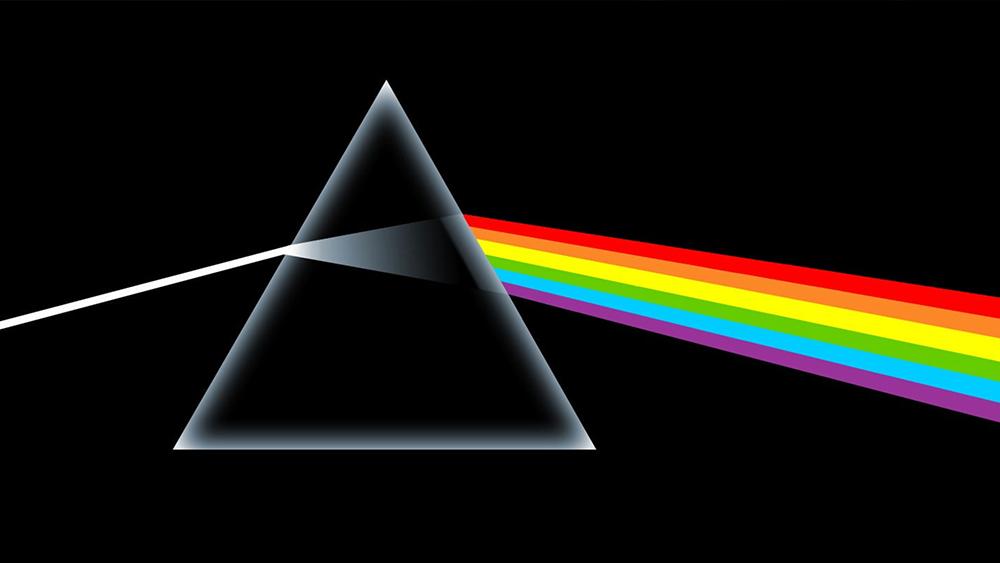Getting Started with Tailwind CSS

Welcome to the comprehensive guide to Tailwind CSS! Whether you're a beginner in web development or an experienced developer looking to level up your CSS skills, this post will provide you with a solid foundation in Tailwind CSS. We'll explore what Tailwind CSS is, the problems it aims to solve, and delve into its important high-level concepts and best practices. By the end of this guide, you'll have the knowledge and tools to start building beautiful and responsive web interfaces with Tailwind CSS.
What is Tailwind CSS?
Tailwind CSS is a utility-first CSS framework that allows you to rapidly build modern and responsive web interfaces. Unlike traditional CSS frameworks that provide pre-designed components, Tailwind CSS takes a different approach. It offers a comprehensive set of utility classes that you can apply directly to your HTML elements. These classes encapsulate common styles, such as margins, padding, typography, and colors, enabling you to style your interface with ease.
The Problems Tailwind CSS Solves
One of the main challenges in web development is writing custom CSS for every project. It can be time-consuming and often leads to code duplication. Tailwind CSS addresses this problem by providing a highly customizable and scalable approach to styling. With Tailwind CSS, you can leverage a vast range of utility classes to quickly and efficiently style your elements. This not only saves development time but also promotes consistency and reusability in your codebase.
High-Level Concepts and Best Practices
To make the most of Tailwind CSS, it's important to understand its high-level concepts and follow best practices. Some of the key concepts include utility classes, responsive design, configuration, and customization.
Utility classes form the building blocks of Tailwind CSS and allow you to apply styles directly to your elements.
Responsive design enables you to create layouts that adapt to different screen sizes.
Configuration allows you to customize Tailwind CSS according to your project's needs, empowering you to extend and modify the default styles.
Throughout this guide, we'll explore these concepts in detail and provide best practices to help you write clean and maintainable code.
Getting Started with Tailwind CSS in a React App
Let's dive into the practical aspect of using Tailwind CSS in a React app. Follow these steps to get started:
Installation
Start by creating a new React project using Create React App. Open your terminal and run the following command:
npx create-react-app my-app
This will set up a new React project in a folder called "my-app". Navigate to the project directory using cd my-app.
Installing Tailwind CSS
In your project directory, install Tailwind CSS and its dependencies via npm:
npm install tailwindcss postcss autoprefixer
Configuration
Create a tailwind.config.js file in the root of your project and paste the following configuration:
module.exports = {
purge: [],
darkMode: false,
theme: {
extend: {},
},
variants: {},
plugins: [],
};
Setting Up Styles
In your project's main CSS file (usually src/index.css), import Tailwind CSS:
@import 'tailwindcss/base';
@import 'tailwindcss/components';
@import 'tailwindcss/utilities';
Using Tailwind CSS
You can now use Tailwind CSS utility classes directly in your React components. For example, you can apply a margin to a button element like this:
import React from 'react';
const MyButton = () => {
return (
<button className="bg-blue-500 text-white font-semibold py-2 px-4 rounded">
Click Me
</button>
);
};
export default MyButton;
Congratulations! You have successfully set up and used Tailwind CSS in your React app. Feel free to explore the official Tailwind CSS documentation for more utility classes and customization options.
Conclusion
In this comprehensive introduction to Tailwind CSS, we've covered what Tailwind CSS is, the problems it solves, and explored its important high-level concepts and best practices. We also provided a detailed step-by-step guide on how to install Tailwind CSS and integrate it into a React app. With its utility-first approach and extensive set of classes, Tailwind CSS empowers you to build beautiful and responsive web interfaces efficiently. Now it's time for you to dive in, experiment with Tailwind CSS, and unlock your creativity in web development!